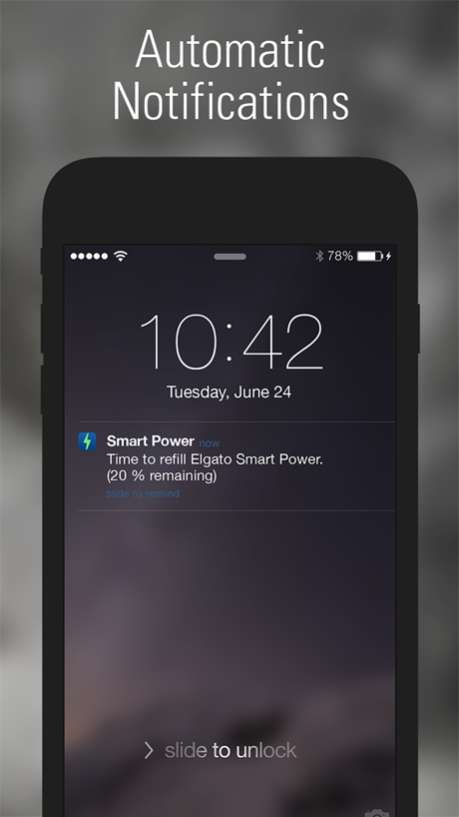Elgato Smart Power 1.0.4
Continue to app
Free Version
Publisher Description
Portable batteries are supposed to be lifesavers. With Elgato Smart Power and automatic PowerMinder notifications, you can finally rest assured that you won’t run out of power when you need it most.
• PowerMinders: automatic notifications when it’s time to refill.
• Calendar integration: get reminders to take it along on a busy day.
• Get detailed information right on your iPad or iPhone.
• Find Elgato Smart Power by letting it play a sound.
How does it work?
This app requires Elgato Smart Power, an app-empowered high-end portable battery.
Learn more about Elgato Smart Power at www.elgato.com/smartpower
What do you need?
• Elgato Smart Power
• iPhone 4S or later, iPod touch (5th generation), iPad mini or iPad (3rd generation or later)
• iOS 7 or later
Jan 29, 2015
Version 1.0.4
This app has been updated by Apple to display the Apple Watch app icon.
Elgato Smart Power Recall
Elgato has determined that, in rare cases, Smart Power 6000 mAh products may overheat while recharging and pose a safety risk. Affected products were sold between September 2014 and January 2015 and fall within a limited serial number range. Sales of Smart Power have been halted until an updated version is available.
Customer safety is Elgato's first concern. As a consequence, we have voluntarily decided to recall affected products and refund the purchase price.
Elgato recommends to stop using Smart Power until eligibility for the Smart Power Recall Program has been checked using the form at https://www.elgato.com/smartpowerrecall. We encourage customers to return any affected products as soon as possible.
- Added reminder to check whether product is affected by recall.
https://www.elgato.com/smartpowerrecall
About Elgato Smart Power
Elgato Smart Power is a free app for iOS published in the Food & Drink list of apps, part of Home & Hobby.
The company that develops Elgato Smart Power is Eve Systems GmbH. The latest version released by its developer is 1.0.4.
To install Elgato Smart Power on your iOS device, just click the green Continue To App button above to start the installation process. The app is listed on our website since 2015-01-29 and was downloaded 11 times. We have already checked if the download link is safe, however for your own protection we recommend that you scan the downloaded app with your antivirus. Your antivirus may detect the Elgato Smart Power as malware if the download link is broken.
How to install Elgato Smart Power on your iOS device:
- Click on the Continue To App button on our website. This will redirect you to the App Store.
- Once the Elgato Smart Power is shown in the iTunes listing of your iOS device, you can start its download and installation. Tap on the GET button to the right of the app to start downloading it.
- If you are not logged-in the iOS appstore app, you'll be prompted for your your Apple ID and/or password.
- After Elgato Smart Power is downloaded, you'll see an INSTALL button to the right. Tap on it to start the actual installation of the iOS app.
- Once installation is finished you can tap on the OPEN button to start it. Its icon will also be added to your device home screen.